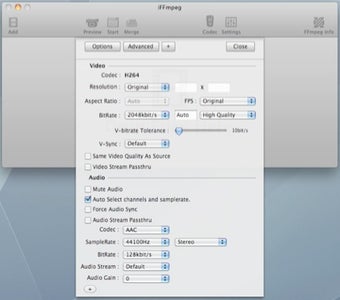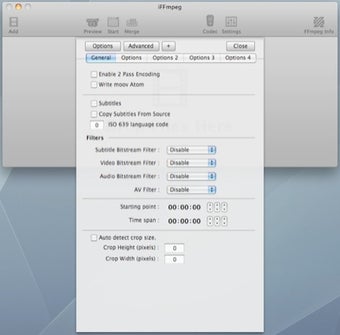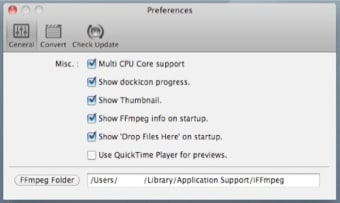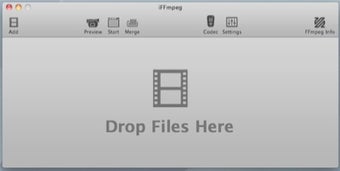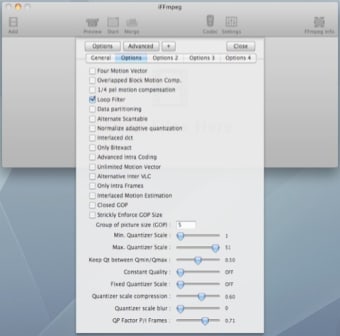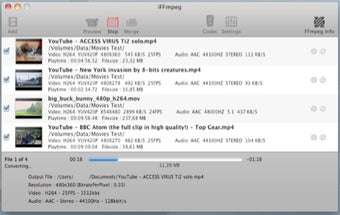Very powerful multimedia file converter for Macs
iFFmpeg is a very powerful user interface for FFmpeg that allows you to convert multimedia files between just about any format.
iFFmpeg has a reputation for handling just about any file conversion and not without reason. Whatever you throw at iFFmpeg, it will probably be able to convert it. Unlike FFmpeg, iFFmpeg doesn't require you to have any terminal skills as it provides a slick, easy to use interface that does all the hard work for you. Once you've picked up the basics of iFFmpeg, its amazing how quickly and efficiently you're able to convert media files.
Most recently, the application has been updated with some handy capabilities, such as the ability to set a maximum file size to convert to and the ability to customize settings for each individual file in a batch. This latter feature is excellent for those with lots of conversion jobs that don't want the same settings applied to every file. Whether you want to convert an MP3 file or shrink a DVD to watch on your iPod, iFFmpeg does the job in one go.
There is very little to fault with iFFmpeg. There is still no way to burn subtitles and sometimes you might find glitches in conversions but generally, the quality is excellent.
iFFmpeg is one of the most powerful and user friendly audio converters you'll find on Mac.
Changes
If you use FFmpeg 1.1.2 or higher then this update is needed! Improved merging to .mkv container. Now also saves the DVD authoring options with user presets. Changed file naming when splitting audio files into separate files. Added ‘Deinterlace adaptive kernel deinterling’ Fixed merging of mov .files. Fixed several issues when adding soft subtitles. Optimised compiling FFmpeg command lines with FFmpeg 1.0 and upwards. Encoding to .gfx container now always produces separate audio files. Improved iPad and iPhone presets. Rearranged Filter options. Improved .webm (VP8) support